MessageExport is a powerful tools that integrate tightly with Microsoft Outlook to allow you to convert and copy Outlook e-Mail to different places, either manually or in an automated manner. It works with Outlook 365/2019/2016/2013/2010, expanding Outlook's capabilities to export e-Mail messages, saving time and automating tedious e-Mail conversion chores.
We have enhanced MessageExport's file and folder integration with new features that you can use to save, preview, open and attach converted Outlook e-Mails.
The MessageExport file explorer can be used to easily convert Outlook e-Mail into any of the supported file formats with drag and drop convenience.
How to use the Outlook File Explorer in MessageExport
In the video example below, we convert Outlook e-Mail into PDF files. The PDF format is selected from the MessageExport toolbar. Now, any e-Mail that we drag from Outlook's maillist and drop into a folder in the explorer will be automatically converted to PDF.The new PDF file will appear in the file folder. Click on any document file that appears in the explorer to see it in the preview window.
Right click on any file, and you can choose to open the file in it's native application, or you
can attach it to an e-Mail message.
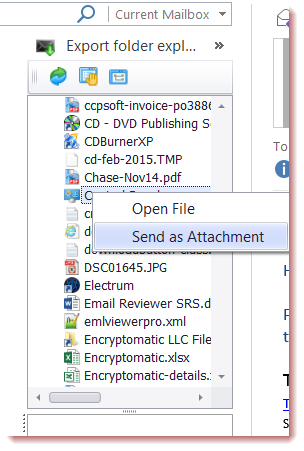 |
Right click on a file in MessageExport's Outlook folder explorer.
There are many other conveniences that MessageExport adds to Outlook,
such as the ability to convert Outlook e-Mail to many other formats from
a selectable dropdown list.
These "export profiles" can be configured
in innumerable combination to help you get your work done. Some of the
options include full control over file naming structure, preserving the
Outlook folder structure during export and more. You can even configure
an export profile to automatically convert new e-Mails added to a
folder.
MessageExport includes integration with Symantec Enteprise Vault, and is able to retrieve vaulted e-Mails for conversion. It also works with Microsoft Sharepoint Server.
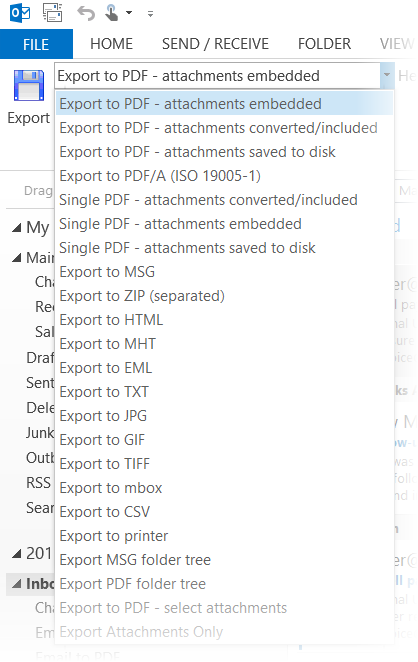 |
| Outlook e-Mail conversion formats in MessageExport |
To summarize the uses for MessageExport's expanded file explorer functionality:
- Provides file system access within the Outlook application
- Convert e-Mail by dragging them to a folder
- Preview the converted e-Mail
- Attach the file to a new Outlook e-Mail
- Open the file in it's native application
We hope you enjoy this new functionality in your MessageExport software. Download a 15 day free trial. Software installation and removal support is available from the Encryptomatic LLC support team, if you need it. MessageExport can easily be removed by running the installer and choosing "Uninstall," or by using Microsoft Windows' Add/Remove Programs service.
Questions? Click the live help on this web page, or email supportline at encryptomatic.com