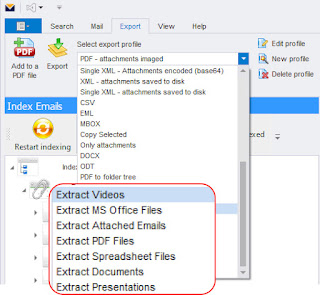MailDex 2023 email viewer/converter is now released. This update is recommended for all customers. It resolves several issues, and brings some new features that we think you'll find useful.
MailDex has been enhanced with additional export profiles that make it easy to bulk extract certain groups of file types from emails. These groups include video files, Microsoft Office documents, emails that have been attached to emails, PDF files, spreadsheet file types, documents, and presentation files.
Here's a practical example of how you might use this new feature:
You are working on a case that requires analysis of all Microsoft Office documents contained in multiple OST and PST files. The files were exchanged by email between January and September of 2022. MailDex lets you search beween that date range across multiple OST/PST files for any emails that have file attachments. When you set is assembled, MailDex can now create a copy of all Office documents contained in those emails.
We think you'll find many useful cases for bulk extraction of particular file types from emails. Let us know how you are using this feature and how we can improve it in future releases.
Download MailDex 2023 free trial from the product home page.
If you have any questions, please post them below, or contact us directly.