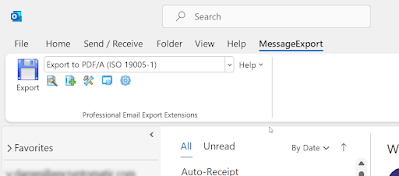MessageExport in an add-in for Microsoft Outlook that is designed for Outlook power users: people who spend hours each day processing or responding to emails. Perhaps they manage a legal office, or process inbound leads for the sales team. These people are well aware of Outlook's serious limitations when it comes to exporting or converting email messages.
Allowing for automation, bulk or individual Outlook email exports, MessageExport brings important efficiencies to the Outlook toolbar. This video from the MessageExport support team demonstrates how easy it is to convert Outlook emails into PDF documents.
We acknowledge that many people will be served just fine by a PDF printer app that will save Outlook print output to a PDF file. Instead, we designed MessageExport based on user feedback, specifically for people with deeper email processing needs. They need to convert not only emails, but file attachments. Perhaps file attachments should be converted into the PDF image, or perhaps the files should be embedded into the PDF file, or perhaps attachments should be extracted to the hard drive. And perhaps these PDF files need a special file name that draws on email meta data.
PDF printers can't do this. But MessageExport can.
MessageExport is for Outlook power users who may want to build their own export profiles, performing several custom actions in one operation.
For a free trial of MessageExport, visit the product home page. If you have any questions, post them here or use Live Chat to talk with a support person.